Sketch Tip: Default Styles
By default, a new object in Sketch looks like this:
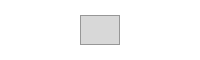
For me, this is almost never what I want. In the end, most shapes in my design will have different styles applied to them, and they’re never the default. When I’m using Sketch, I prefer my default shapes to be what I call “measuring rectangles”.
A good measuring rectangle is partially transparent, and has a color that you wouldn’t normally use in your design. This way, it’ll allow you to see when something’s hidden behind it as you lay out its frame, while standing out from other objects in your design so it doesn’t get lost.
For me, this feels right if I do a 50%-opaque red shape as my default style:
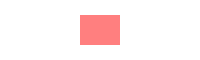
To set your own default style, create a shape and give it a 50% red fill:
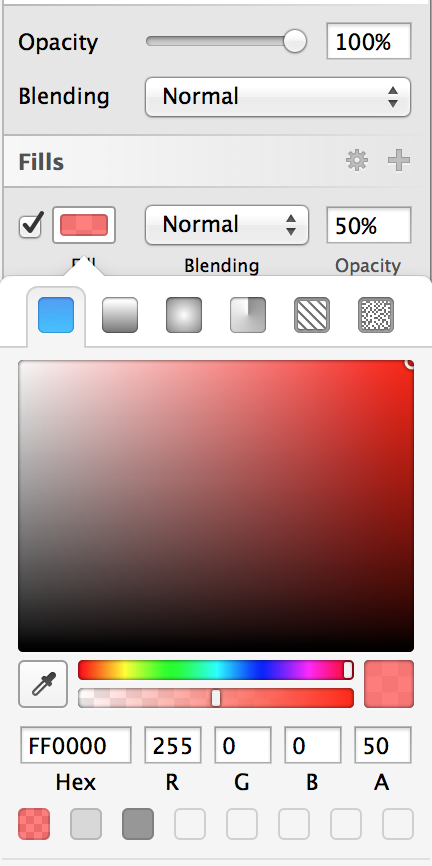
Then, with the shape selected, go to Edit > Set Style as Default, and you’re done!