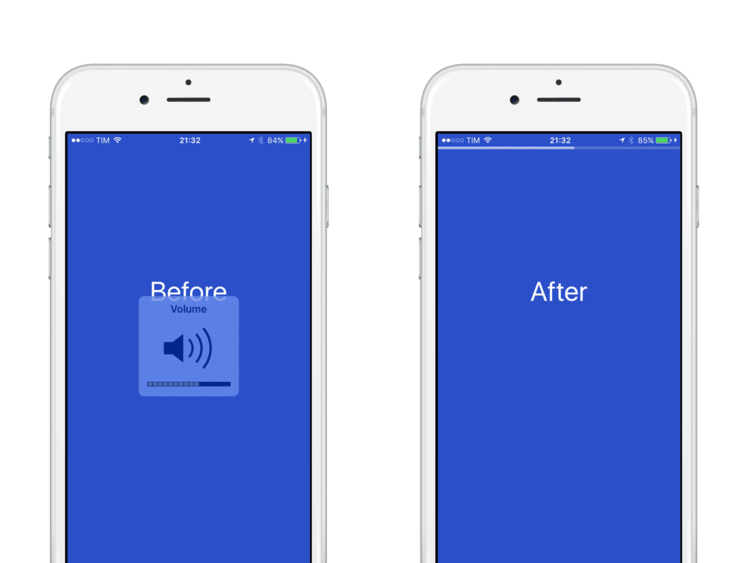Hiding the Volume UI on iOS
The system-standard volume-adjustment UI on iOS is obvious and intuitive - but it’s also obnoxious: it blocks the center of the screen, and can’t be dismissed:
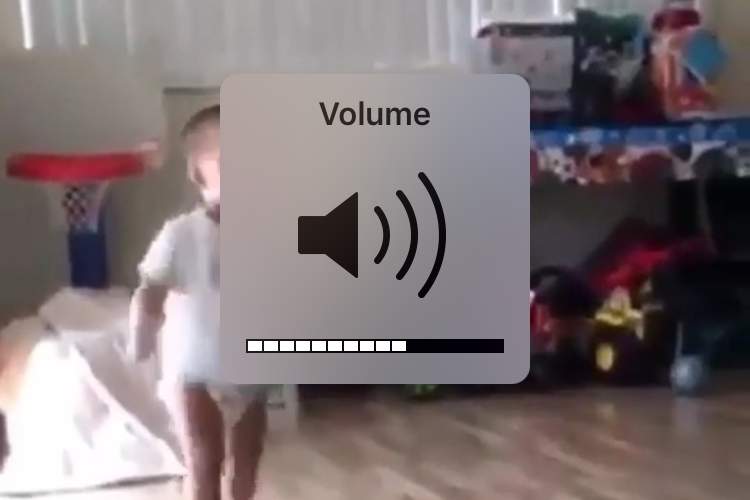
Me too, lil fella. Me too.
Snapchat has a custom volume-adjustment UI (up in the status bar area). It’s a critical feature: if you miss a video on there, you can’t replay it!
It’s the kind of little detail that’s especially nice in apps like Vine or Tweetbot, where videos tend to be short and sweet, so the volume overlay really torches the experience.
However, it’s not 100% clear how you could go about suppressing the system-standard volume-adjustment UI. Fortunately, Andrea Mazzini’s already done the hard work for us by creating SubtleVolume. Here’s how it looks in-action: